With Garba, you can record in-person meetings from both your laptop and your phone, so you never miss important discussions. You can start a recording in two ways: from your calendar or by creating an impromptu meeting.
If you have a meeting scheduled in your calendar without a web-meeting link, you’ll see a “Start recording” button.
Click Start recording.
Choose the device you want to record from.
When ready, click Start recording again to begin

While recording, you can:
Pause and resume at any time.
Stop recording once the meeting ends.
After you stop, Garba will automatically process the meeting and make it available in your workspace.
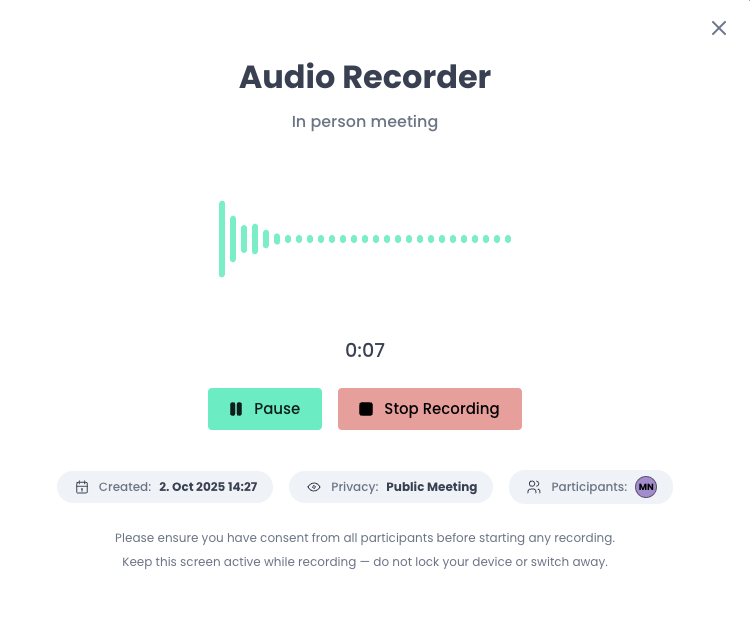
Need to capture a conversation on the spot?
Go to Upcoming Meetings.
Click the Record button in the top-right corner.
Enter the meeting details (title and participants).
Start recording.
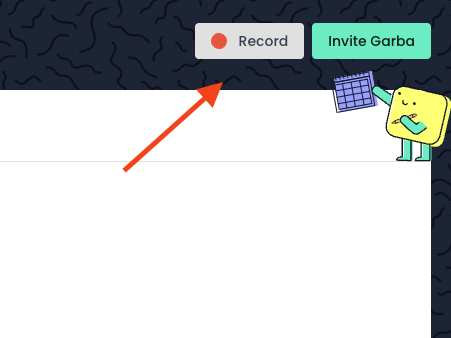
From this point, the steps are the same as recording from the calendar: pause/resume if needed, and stop when the meeting ends.
 Tip: After processing, recordings will be available under “Past meetings”
Tip: After processing, recordings will be available under “Past meetings”