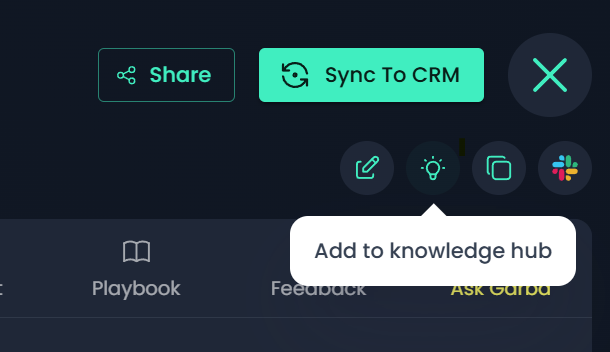What is a the Knowledge Hub?
The Knowledge Hub allows you to create collections of playlists featuring highlighted clips or full meetings that can be shared with your team. For example, you can compile playlists of positive testimonials, key training moments, user feedback, feature requests, and more.
How to Get Started
Create a Collection – Click the "Add Collection" button, then give your collection a name and an optional short description.
Create a Collection Group – Once your collection is set up, click on it to create a Collection Group, which functions like a playlist within the collection.
Adding snippets to a collection works just like sharing a snippet. Simply select the section you want to include and choose the appropriate Knowledge Hub destination.
In the meeting details view, click the lightbulb icon to add the entire meeting to a Collection Group.