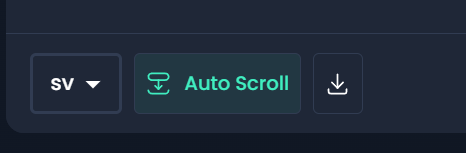Need to review a meeting but don't speak the language? No problem! Garba allows you to translate meeting transcripts with ease.
Go to Settings > Account > Settings.
Under Transcript Translations, select the languages you want your meetings to be translated into.
Translations will apply to future meetings.

Open the meeting details page for the meeting you want to translate.
Click the Transcript tab.
Scroll to the bottom and use the translation dropdown to select your desired language.
Garba will instantly translate the transcript, making it easy to follow up on meetings in any language.