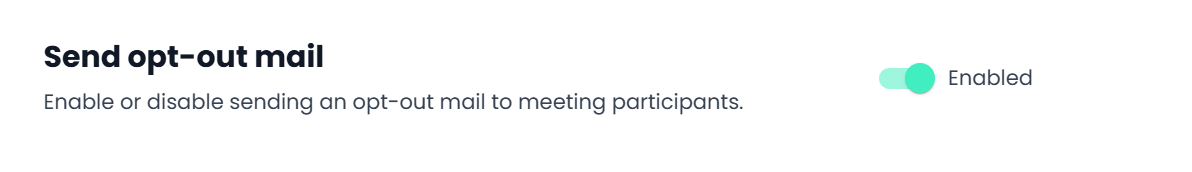By default, Garba sends an email to all meeting participants 60 minutes before a meeting starts. This email includes a link that allows participants to opt out of being recorded.
While we recommend keeping this feature enabled for transparency and compliance, you can disable it if needed.
Navigate to Settings > Account > Settings.
Locate the "Send opt-out mail" option.
Toggle the switch to disable or enable the email.
Changes will take effect immediately for all future meetings.