Connect Garba to your Slack account to effortlessly share meetings and key moments directly in Slack!
Go to Settings > Account > Integrations.
Click Connect to Slack—this will redirect you to Slack’s authorization page.
Follow the prompts to complete the integrat
Go to Settings > Account > Settings
Scroll down to "Slack Channel for Messages"
Select the Slack channel where you'd like Garba to post meeting summaries and updates
Once connected, you can easily share meetings to your chosen Slack destination:
On the call details page, click the Slack button, and Garba will instantly share the meeting.
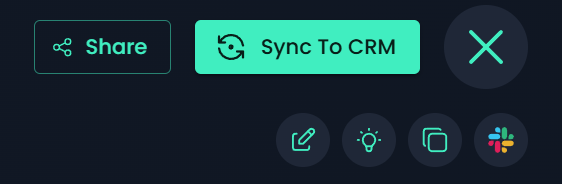
Need to highlight a key part of a meeting? You can share snippets just like you would within Garba - select the snippet and send it directly to Slack.
This integration keeps your team informed and aligned without switching between tools! 