Garba makes it easy to share entire meetings or specific sections of a transcript with others.
Open the meeting details page.
Click the Share button in the top-right corner.
Choose whether to include the meeting summary or not.
Click Share, and a link will be copied to your clipboard.
🔒 For privacy reasons, shared links expire after 14 days.
Go to the Transcripts tab of a meeting.
Click the "+" sign next to any line to select it.
Select all the lines you want to include in the snippet.
Once selected, click the Share icon to generate a snippet link.
The link to the snippet will be copied to your clipboard.
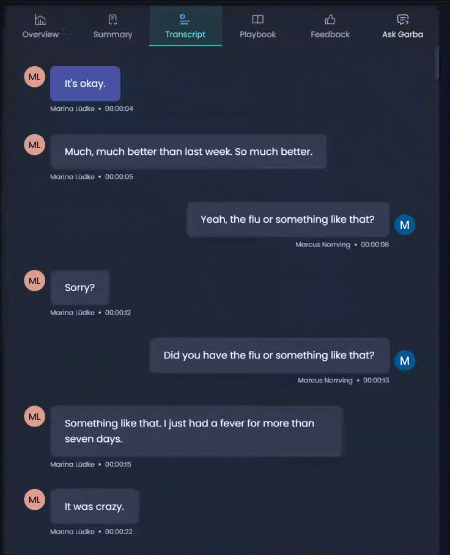
Now you can easily share relevant meeting content while keeping control over what information is included. 🚀