We understand the importance of extracting the right insights from every meeting. That’s why we’ve made it easy to customize meeting summary templates to fit your organization's needs.
Navigate to: Settings > Configuration > Summary Templates.
Click New Template.
Choose to create a new template from scratch or start with a pre-built template.
At the top of the page, select which Teams and Meeting Types the summary should apply to.
These settings determine which summary format is used for a meeting, but you can always change it manually for a specific meeting if needed.
[Learn more about how Garba determines meeting types here.]
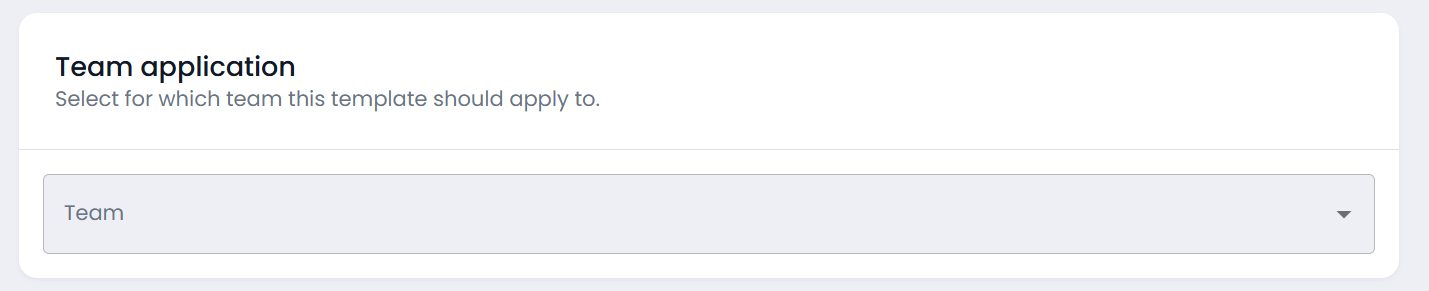
Click "Add Prompt" to choose from a gallery of pre-built prompts.
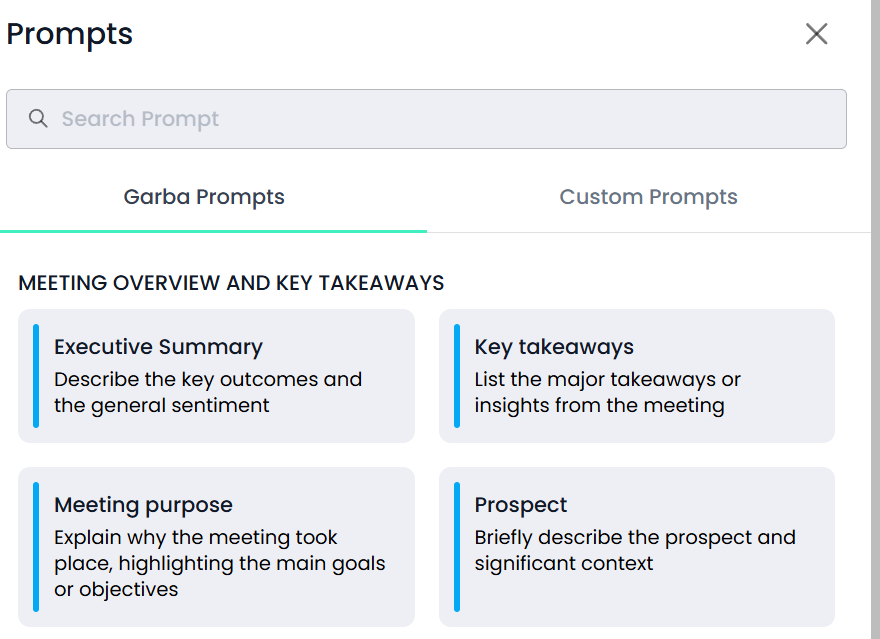
Select the prompts that best fit your needs.
Want to extract specific information? Create Custom Prompts.
Be as specific as possible and provide context.
Example: Instead of "What competitors were discussed?", use "Is the client using an existing provider for call recording, such as Gong?" for more precise AI results.
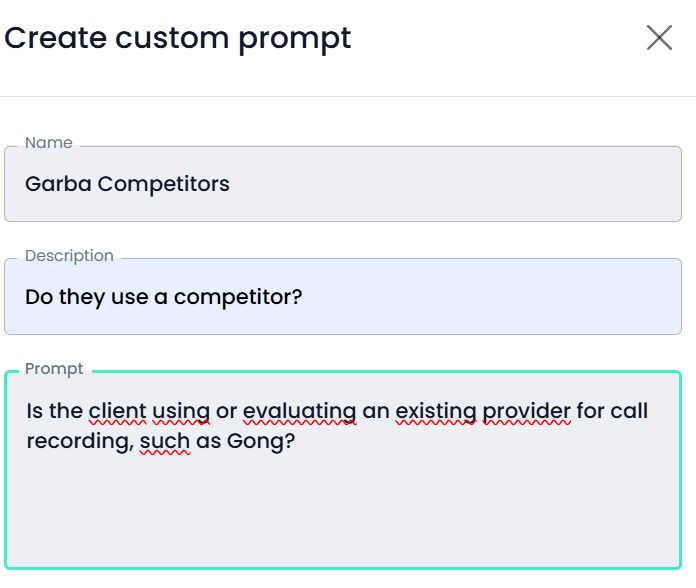
Click the "Play" button and select a meeting to test your template.
Review the generated summary.
Once satisfied, click "Save Template" to finalize it.
Now, your team can benefit from consistent, structured, and customized meeting summaries in Garba! 🚀