A private meeting is only visible to you, regardless of your team or user setup. Private meetings are also excluded from all analytics and reports.
How do I set a meeting to private?
How to set your default meeting privacy:
Go to your User Settings page
Find the Default Meeting Privacy section
Choose either:
- Public: Meetings will be visible to your team and included in analytics (default)
- Private: Meetings will be private by default and excluded from analytics and CRM syncs
Before the meeting:
If you already know the meeting should be private before it takes place:
Go to Upcoming meetings.
On the meeting card, click the eye icon to toggle privacy on or off.
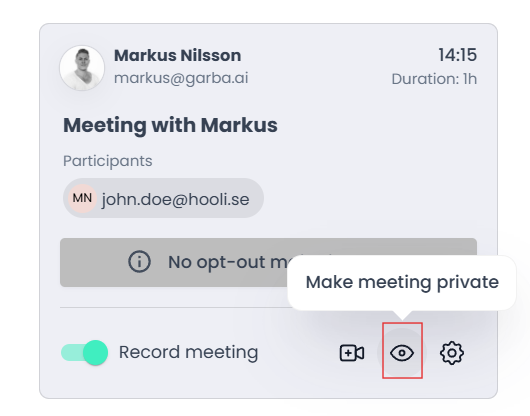
After the meeting:
If you realize after the meeting that it should be private:
Edit the meeting by opening the Edit meeting dialog.
In the dialog, you’ll find an option to set the meeting to private.
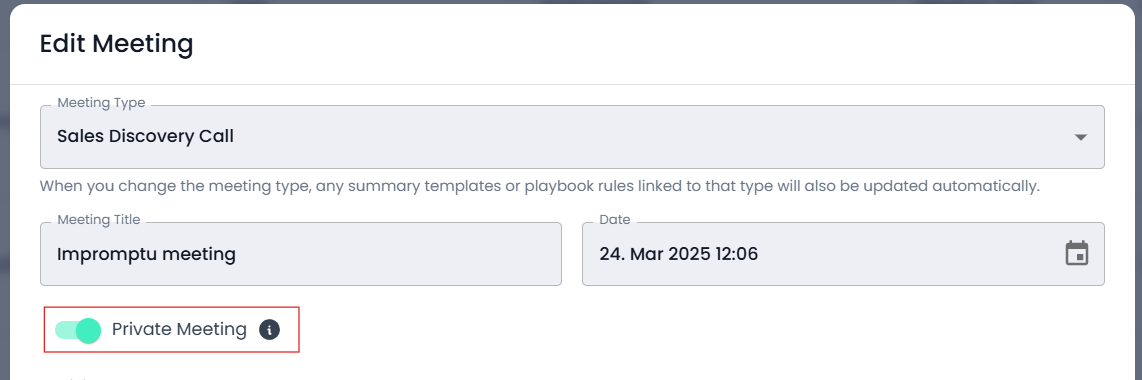
Special Note:
Setting a meeting to private after it has taken place does not remove any CRM data that was already synced. Garba does not retroactively delete synced CRM entries when a meeting is made private post-event.