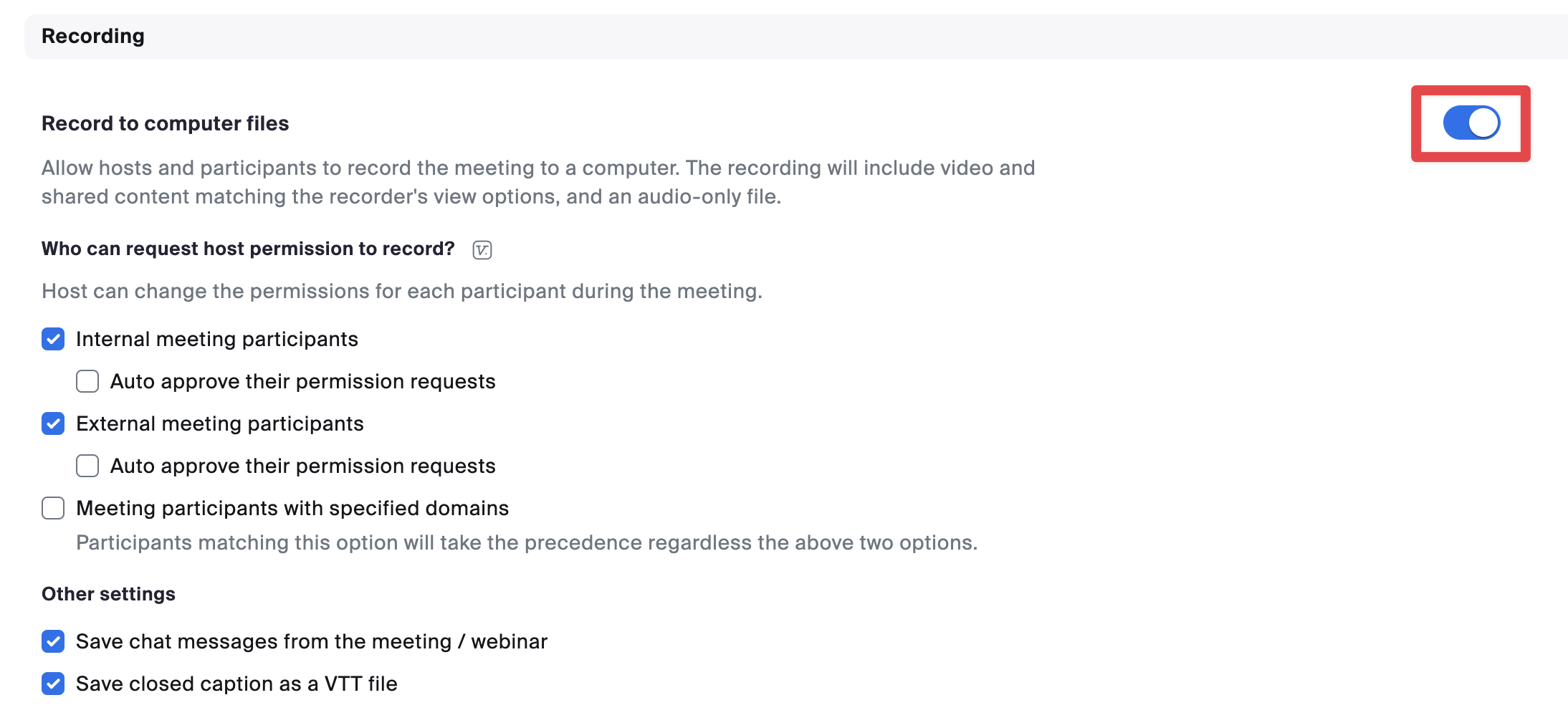If you’re attending a meeting on Zoom, you or the host may need to adjust some settings to allow Garba to record the meeting.
If the host’s global local recording setting is disabled, Garba will be unable to record.
Log into your Zoom account.
Navigate to Settings > Recording.
Enable "Record to computer files."
Once this setting is enabled, Garba will be able to record the meeting as expected.
If you encounter any issues, check with the meeting host or your Zoom admin.