If you haven’t set up calendar sync or if Garba isn’t set to join a specific meeting for any reason, you can manually invite it to record.
Log into Garba and navigate to either the Past Meetings or Upcoming Meetings tab.
Click the green "New Meeting" button in the upper right corner.
A dropdown will appear where you can choose “Invite Garba“.
A modal will appear where you can:
Paste the meeting link (ensure it's the actual meeting link, not any other associated links).
Set the meeting title for better organization.
Choose the Bot recording type (we recommend Gallery View v2 for most use cases).
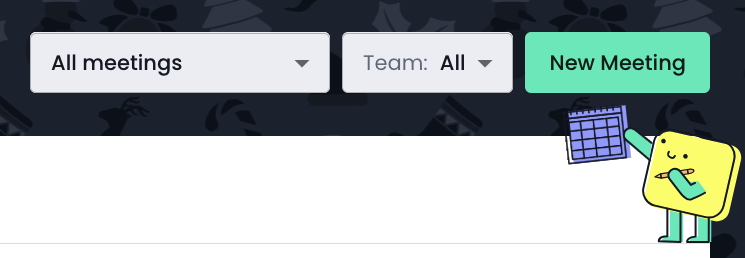
This gives you full flexibility to ensure Garba records the meetings you need!